 码恋
码恋
ALL YOUR SMILES, ALL MY LIFE.
Netty 系列笔记之源码分析:创建连接

一、引言
上一篇我们分析了启动服务的过程,服务启动重要的一件事就是最后注册了一个 OP_ACCEPT 事件。接下来就等待着新的连接进来,所以这一篇就介绍 Netty 如何处理创建连接的过程。
二、Netty 创建连接过程一览
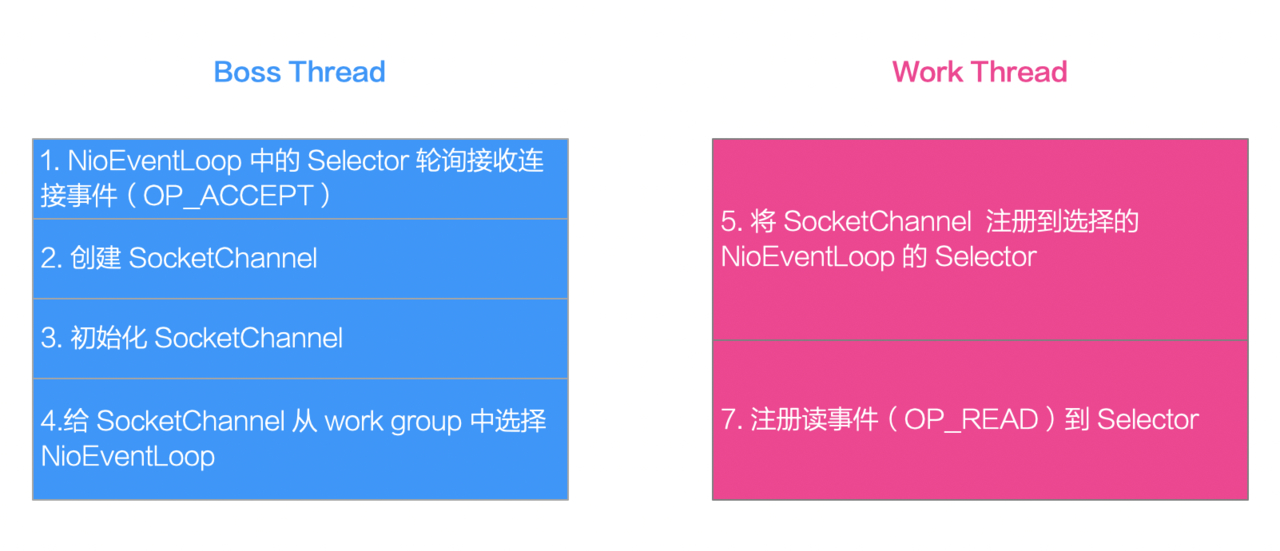
BossGroup 的 NioEventLoop 持有的 Selector 在启动的过程中注册了 OP_ACCEPT 事件,之后轮询连接接受事件,等待连接的到来。一旦有 OP_ACCEPT 事件发生(即有新连接到来),首先需要创建 SocketChannel 并初始化,然后将注册 SocketChannel 到 Selector 上的操作交给 WorkGroup 的 NioEventLoop。
再由 WorkGroup 的 NioEventLoop 执行,然后再注册读事件 (OP_READ)到 Selector 就完成了连接的创建。
三、Netty 创建连接源码分析
1、轮询 OP_ACCEPT 事件
在 Netty 的启动过程中,将 OP_ACCEPT 事件注册到了 NioEventLoop 持有的 Selector 上面,创建连接的开始在于 Selector 轮询 OP_ACCEPT 事件。其逻辑在 NioEventLoop#run() 方法中:
@Override
protected void run() {
// 用于记录 select 的次数
int selectCnt = 0;
for (;;) {
try {
// select 的策略
int strategy;
try {
// 用于选择 select 的策略:默认实现为有任务时,调用 selectNow() 返回新增的 IO 就绪事件的数量;没任务时使用阻塞策略。
strategy = selectStrategy.calculateStrategy(selectNowSupplier, hasTasks());
switch (strategy) {
//重试策略,默认实现下不存在这个情况
case SelectStrategy.CONTINUE:
continue;
// 繁忙等待,NIO 目前不支持
case SelectStrategy.BUSY_WAIT:
// fall-through to SELECT since the busy-wait is not supported with NIO
// 阻塞策略
case SelectStrategy.SELECT:
// 上一个任务运行的截止时间
long curDeadlineNanos = nextScheduledTaskDeadlineNanos();
if (curDeadlineNanos == -1L) {
curDeadlineNanos = NONE; // nothing on the calendar
}
// 设置下一个唤醒时间
nextWakeupNanos.set(curDeadlineNanos);
try {
// 现在没有任务
if (!hasTasks()) {
// 执行 select
strategy = select(curDeadlineNanos);
}
} finally {
// This update is just to help block unnecessary selector wakeups
// so use of lazySet is ok (no race condition)
nextWakeupNanos.lazySet(AWAKE);
}
// fall through
default:
}
} catch (IOException e) {
// If we receive an IOException here its because the Selector is messed up. Let's rebuild
// the selector and retry. https://github.com/netty/netty/issues/8566
rebuildSelector0();
selectCnt = 0;
handleLoopException(e);
continue;
}
// select 轮询成功数量 + 1
selectCnt++;
cancelledKeys = 0;
needsToSelectAgain = false;
final int ioRatio = this.ioRatio;
boolean ranTasks;
// ioRatio 配置为 100 时,不考虑时间占比的分配
if (ioRatio == 100) {
try {
// 如果当前有感兴趣的就绪 IO 事件
if (strategy > 0) {
// 处理
processSelectedKeys();
}
} finally {
// 运行所有的普通任务和定时任务,不限制事件
// Ensure we always run tasks.
ranTasks = runAllTasks();
}
} else if (strategy > 0) {
// 任务的开始时间
final long ioStartTime = System.nanoTime();
try {
// 处理感兴趣的就绪 IO 事件
processSelectedKeys();
} finally {
// 运行所有任务,限制时间
// Ensure we always run tasks.
final long ioTime = System.nanoTime() - ioStartTime;
// 根据配置的比例算出执行任务的时间
ranTasks = runAllTasks(ioTime * (100 - ioRatio) / ioRatio);
}
} else {
ranTasks = runAllTasks(0); // This will run the minimum number of tasks
}
if (ranTasks || strategy > 0) {
if (selectCnt > MIN_PREMATURE_SELECTOR_RETURNS && logger.isDebugEnabled()) {
logger.debug("Selector.select() returned prematurely {} times in a row for Selector {}.",
selectCnt - 1, selector);
}
selectCnt = 0;
} else if (unexpectedSelectorWakeup(selectCnt)) { // Unexpected wakeup (unusual case)
selectCnt = 0;
}
} catch (CancelledKeyException e) {
// Harmless exception - log anyway
if (logger.isDebugEnabled()) {
logger.debug(CancelledKeyException.class.getSimpleName() + " raised by a Selector {} - JDK bug?",
selector, e);
}
} catch (Throwable t) {
handleLoopException(t);
}
// Always handle shutdown even if the loop processing threw an exception.
try {
if (isShuttingDown()) {
closeAll();
if (confirmShutdown()) {
return;
}
}
} catch (Throwable t) {
handleLoopException(t);
}
}
}
NioEventLoop 的 run() 方法是一个死循环,首先获取 select 的策略,当 select 的策略为阻塞时,执行 select 获取当前感兴趣的就绪 IO 事件数量。如果有感兴趣的就绪 IO 事件,就调用 processSelectedKeys() 事件处理,然后根据配置的任务执行事件占比参数 ioRatio 执行全部的任务。
private void processSelectedKeys() {
if (selectedKeys != null) {
// 不使用 JDK 的 Selector.selectedKeys() ,性能更好,垃圾回收少
processSelectedKeysOptimized();
} else {
processSelectedKeysPlain(selector.selectedKeys());
}
}
接下来看 processSelectedKeysOptimized() 方法:
private void processSelectedKeysOptimized() {
for (int i = 0; i < selectedKeys.size; ++i) {
final SelectionKey k = selectedKeys.keys[i];
// null out entry in the array to allow to have it GC'ed once the Channel close
// See https://github.com/netty/netty/issues/2363
selectedKeys.keys[i] = null;
final Object a = k.attachment();
if (a instanceof AbstractNioChannel) {
// 调用方法处理 IO 事件
processSelectedKey(k, (AbstractNioChannel) a);
} else {
// NioTask 处理,可通过实现 NioTask 自定义处理事件的就绪
@SuppressWarnings("unchecked")
NioTask<SelectableChannel> task = (NioTask<SelectableChannel>) a;
processSelectedKey(k, task);
}
if (needsToSelectAgain) {
// null out entries in the array to allow to have it GC'ed once the Channel close
// See https://github.com/netty/netty/issues/2363
selectedKeys.reset(i + 1);
selectAgain();
i = -1;
}
}
}
方法的逻辑比较简单,循环每个 SelectionKey ,获得其持有的 Channel,然后调用 processSelectedKey() 方法处理:
private void processSelectedKey(SelectionKey k, AbstractNioChannel ch) {
// 如果 Channel 不合法则关闭
final AbstractNioChannel.NioUnsafe unsafe = ch.unsafe();
if (!k.isValid()) {
final EventLoop eventLoop;
try {
eventLoop = ch.eventLoop();
} catch (Throwable ignored) {
// If the channel implementation throws an exception because there is no event loop, we ignore this
// because we are only trying to determine if ch is registered to this event loop and thus has authority
// to close ch.
return;
}
// Only close ch if ch is still registered to this EventLoop. ch could have deregistered from the event loop
// and thus the SelectionKey could be cancelled as part of the deregistration process, but the channel is
// still healthy and should not be closed.
// See https://github.com/netty/netty/issues/5125
if (eventLoop == this) {
// close the channel if the key is not valid anymore
unsafe.close(unsafe.voidPromise());
}
return;
}
try {
// 获取就绪的 IO 事件状态码
int readyOps = k.readyOps();
// We first need to call finishConnect() before try to trigger a read(...) or write(...) as otherwise
// the NIO JDK channel implementation may throw a NotYetConnectedException.
// OP_CONNECT 事件
if ((readyOps & SelectionKey.OP_CONNECT) != 0) {
// remove OP_CONNECT as otherwise Selector.select(..) will always return without blocking
// See https://github.com/netty/netty/issues/924
int ops = k.interestOps();
ops &= ~SelectionKey.OP_CONNECT;
k.interestOps(ops);
// 完成连接
unsafe.finishConnect();
}
// OP_WRITE 事件
// Process OP_WRITE first as we may be able to write some queued buffers and so free memory.
if ((readyOps & SelectionKey.OP_WRITE) != 0) {
// Call forceFlush which will also take care of clear the OP_WRITE once there is nothing left to write
// 向 Channel 中写入数据
ch.unsafe().forceFlush();
}
// 读事件,包括 OP_READ 和 OP_ACCEPT
// Also check for readOps of 0 to workaround possible JDK bug which may otherwise lead
// to a spin loop
if ((readyOps & (SelectionKey.OP_READ | SelectionKey.OP_ACCEPT)) != 0 || readyOps == 0) {
unsafe.read();
}
} catch (CancelledKeyException ignored) {
unsafe.close(unsafe.voidPromise());
}
}
2、接收连接、创建 SocketChannel 并初始化
针对不同的事件处理,这里我们关注 OP_ACCEPT 事件,其处理调用了 unsafe.read() ,针对不同的 Channel 有不同的实现,由于我们从服务端的视角来看待,故以 NioServerSocketChannel 的父类 AbstractNioMessageChannel 为例,其 read() 方法中调用了 doReadMessage() 处理:
@Override
protected int doReadMessages(List<Object> buf) throws Exception {
// 接受新连接并创建 SocketChannel
SocketChannel ch = SocketUtils.accept(javaChannel());
try {
if (ch != null) {
buf.add(new NioSocketChannel(this, ch));
return 1;
}
} catch (Throwable t) {
logger.warn("Failed to create a new channel from an accepted socket.", t);
try {
ch.close();
} catch (Throwable t2) {
logger.warn("Failed to close a socket.", t2);
}
}
return 0;
}
继续看下 SocketUtils.accept(javaChannel()):
public static SocketChannel accept(final ServerSocketChannel serverSocketChannel) throws IOException {
try {
return AccessController.doPrivileged(new PrivilegedExceptionAction<SocketChannel>() {
@Override
public SocketChannel run() throws IOException {
return serverSocketChannel.accept();
}
});
} catch (PrivilegedActionException e) {
throw (IOException) e.getCause();
}
}
这里,就出现了最后的大 BOSS :调用 JDK 的 serverSocketChannel.accept(); 接收新连接并创建 SocketChannel 并进行初始化,这就完成了上面过程图的第 2、3 步。
3、SocketChannel 注册到 Selector
调用 doReadMessage() 方法连接创建完毕后,继续执行下面的逻辑。
AbstractNioMessageChannel#read() 部分代码:
try {
try {
do {
// 处理,对于 NioServerSocketChannel 来说是接收连接
int localRead = doReadMessages(readBuf);
if (localRead == 0) {
break;
}
if (localRead < 0) {
closed = true;
break;
}
allocHandle.incMessagesRead(localRead);
} while (allocHandle.continueReading()); // 判断是否继续读,autoRead/读到的 Byte 数等
} catch (Throwable t) {
exception = t;
}
int size = readBuf.size();
for (int i = 0; i < size; i ++) {
readPending = false;
// 创建连接的结果传递给 Pipline 处理
pipeline.fireChannelRead(readBuf.get(i));
}
在连接创建完毕后,将结果传递给了 Pipline 继续处理,对于接收连接来说,其对应的 Handler 是 ServerBootstrapAcceptor ,其实现在 ServerBootstrap 中,我们直接看他的 channelRead() 方法:
@Override
@SuppressWarnings("unchecked")
public void channelRead(ChannelHandlerContext ctx, Object msg) {
final Channel child = (Channel) msg;
child.pipeline().addLast(childHandler);
setChannelOptions(child, childOptions, logger);
setAttributes(child, childAttrs);
try {
// 注册
childGroup.register(child).addListener(new ChannelFutureListener() {
@Override
public void operationComplete(ChannelFuture future) throws Exception {
if (!future.isSuccess()) {
forceClose(child, future.cause());
}
}
});
} catch (Throwable t) {
forceClose(child, t);
}
}
这里,熟悉的配方,又到了 Channel 的注册,其逻辑和前一篇的启动过程执行的代码是一样的,简单说就是 : 判断当前线程是否是 NioEventLoop 的自己的线程,如果是调用 JDK 的方法注册,否则将注册方法包装为一个任务交给 NioEventLoop 去执行。
然后再交给 Pipline 注册读事件 (OP_READ)到 Selector ,就完成了连接的创建过程。
详见 《Netty 系列笔记之源码分析:创建连接》 AbstractChannel 的 register() 方法分析,这里不再赘述。
