 码恋
码恋
ALL YOUR SMILES, ALL MY LIFE.
Netty 系列笔记之 keepalive 与 idle 监测

一、开篇
在网络编程中,我们经常听到 keepalive 这个词。keepalive 是什么?为什么需要 keepalive ?idle 监测是什么?网络编程中到底怎么用?
本篇,我们就探讨 keepalive 与 idle 监测,以及 Netty 如何支持它们。
二、 keepalive
1、为什么需要 keepalive
以打电话为例,对方和你说这说着突然不讲话了。大多数情况下你不会你只等下去,你会和对方确认下:“你还在吗?”,如果对方没有回答,就挂掉电话。这套机制就是 keepalive 。
同样类比到服务器应用,服务器需要 keepalive 确保这条连接是正常的,才能够正常通信。
2、如何设计 keepalive ?(以 TCP 为例)
TCP keepalive 有三个核心参数:
- net.ipv4.tcp_keepalive_time = 7200
- net.ipv4.tcp_keepalive_intvl = 75
- net.ipv4.tcp_keepalive_probes = 9
当启用 keepalive (默认关闭)时,TCP 连接 7200 秒后没有数据通过发送 keepalive 消息,当探测没有确认时,按照 75 秒的间隔发送重试,一共发送 9 次都没有收到确认,则认为此连接失效。
计算总耗时为 2 小时 11 分钟 (7200 + 75 * 9)。
3、为什么应用层还需要 keepalive ?
在开发应用程序时,常遇到需要添加 “心跳” 的需求,既然 TCP 已经有 keepalive 了,为什么还需要应用层添加逻辑呢?原因如下:
- 协议分层,关注点不同。传输层关注连接是否通,而应用层关注服务是否可用。比如打电话,电话可以打通,但是不代表有人接听。服务器连接在,不一定提供服务。
- TCP 的 keepalive 默认关闭,且经过路由器等中转设备时 keepalive 包可能被丢弃。
- TCP 的 keepalive 时间太长,虽然可以改,但是不建议。一旦改动,会影响所有应用。
❤ 注意:在 HTTP 连接中,我们常常看到 keep-alive ,说的不是一回事。其代表长连接(keep-alive)和短链接(close)。
Content-Type: application/json; charset=utf-8
Transfer-Encoding: chunked
Connection: keep-alive
三、idle 监测
继续以打电话为例,对方说着说着没声音了,一般来说你会等待一段时间,在这个时间内看对方还说不说话(idle 监测),如果还不说话,就认为对方存在问题(idle),于是开始询问对方:“你还在吗?”(keepalive),或者直接挂掉电话(关闭连接)。
❀ idle 监测的功能
idle 监测只是负责诊断,诊断后作出不同的行为,决定 idle 监测的最终用途。
-
发送 keepalive :一般来配合 keepalive ,来减少 keepalive 消息。
- keepalive 设计演进:
v1 :定时 keepalive 消息 -> v2 :没有数据传输时进行空闲检测,判定为 idle 时才发送 keepalive 消息。
- keepalive 设计演进:
-
直接关闭连接:快速释放损坏的、很久不用的、恶意的连接,保持系统健康。
实际应用:结合起来使用,按需 keepalive ,保证不会空闲,如果空闲,关闭连接。
四、Netty 与 keepalive & idle
1、Netty 中开启 keepalive 和 idle
-
开启 keepalive
两种方式:bootstrap.childOption(ChannelOption.SO_KEEPALIVE, Boolean.TRUE);bootstrap.childOption(NioChannelOption.of(StandardSocketOptions.SO_KEEPALIVE), Boolean.TRUE);
-
开启 idle 监测
socketChannel.addLast("idleCheckHandler", new IdleStateHandler(0, 20, 0, TimeUnit.SECONDS));
如果参数为负数,则被设置为 0 :
public IdleStateHandler(boolean observeOutput,
long readerIdleTime, long writerIdleTime, long allIdleTime,
TimeUnit unit) {
if (unit == null) {
throw new NullPointerException("unit");
}
this.observeOutput = observeOutput;
if (readerIdleTime <= 0) {
readerIdleTimeNanos = 0;
} else {
readerIdleTimeNanos = Math.max(unit.toNanos(readerIdleTime), MIN_TIMEOUT_NANOS);
}
if (writerIdleTime <= 0) {
writerIdleTimeNanos = 0;
} else {
writerIdleTimeNanos = Math.max(unit.toNanos(writerIdleTime), MIN_TIMEOUT_NANOS);
}
if (allIdleTime <= 0) {
allIdleTimeNanos = 0;
} else {
allIdleTimeNanos = Math.max(unit.toNanos(allIdleTime), MIN_TIMEOUT_NANOS);
}
}
2、源码分析
关于 keepalive 的设置比较简单,这里我们就不说了,主要看下 idle 的源码实现,关于 idle 的代码在 io.netty.handler.timeout 包下:
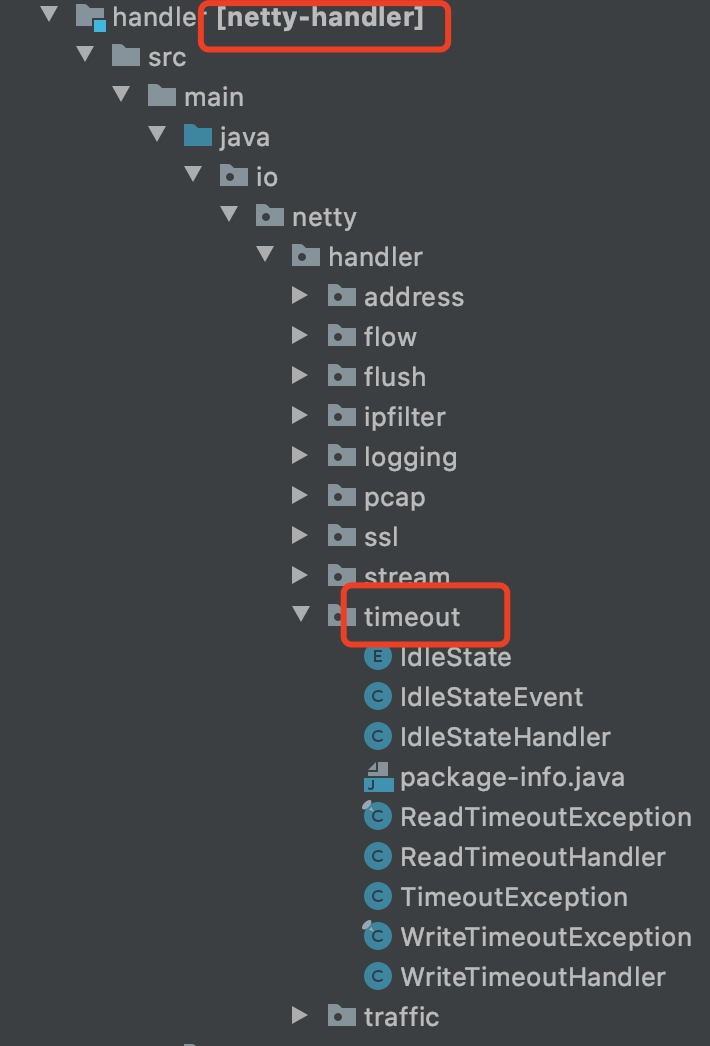
我们逐个来阅读:
(1) IdleState
public enum IdleState {
/**
* No data was received for a while.
*/
READER_IDLE,
/**
* No data was sent for a while.
*/
WRITER_IDLE,
/**
* No data was either received or sent for a while.
*/
ALL_IDLE
}
idle 状态的枚举,包含三种情况
- 读空闲 ,一段时间内没有数据被接收。
- 写空闲 ,一段时间内没有数据被发送。
- 读 或 写 任一空闲。
(2) IdleStateEvent
public class IdleStateEvent {
public static final IdleStateEvent FIRST_READER_IDLE_STATE_EVENT =
new DefaultIdleStateEvent(IdleState.READER_IDLE, true);
public static final IdleStateEvent READER_IDLE_STATE_EVENT =
new DefaultIdleStateEvent(IdleState.READER_IDLE, false);
public static final IdleStateEvent FIRST_WRITER_IDLE_STATE_EVENT =
new DefaultIdleStateEvent(IdleState.WRITER_IDLE, true);
public static final IdleStateEvent WRITER_IDLE_STATE_EVENT =
new DefaultIdleStateEvent(IdleState.WRITER_IDLE, false);
public static final IdleStateEvent FIRST_ALL_IDLE_STATE_EVENT =
new DefaultIdleStateEvent(IdleState.ALL_IDLE, true);
public static final IdleStateEvent ALL_IDLE_STATE_EVENT =
new DefaultIdleStateEvent(IdleState.ALL_IDLE, false);
private final IdleState state;
private final boolean first;
... 省略部分代码
}
这个类根据上面的三种状态定义了发生 idle 时触发的 6 个事件,为什么是 6 个不是 3 个呢?对于第一次发生 idle ,抽出了第一次发生的事件,这样就能只对第一次发生 idle 时做处理,后面就可以忽略。
(3) IdleStateHandler
-
IdleStateHandler extends ChannelDuplexHandler
继承自 ChannelDuplexHandler ,通过重写其 channelRead、write 等方法可以获得 channel 的读写状态并控制 IdleStateHandler 的生命周期。当读或写空闲时,将会触发IdleStateEvent事件。 -
构造方法
public IdleStateHandler( int readerIdleTimeSeconds, int writerIdleTimeSeconds, int allIdleTimeSeconds) { this(readerIdleTimeSeconds, writerIdleTimeSeconds, allIdleTimeSeconds, TimeUnit.SECONDS); }构造方法就是我们之前看到的设置开启 idle 的代码,其中三个参数分别对应了 idle 的三种状态。
-
属性
/** * 最小超时时间 */ private static final long MIN_TIMEOUT_NANOS = TimeUnit.MILLISECONDS.toNanos(1); /** * 写入监听器 */ // Not create a new ChannelFutureListener per write operation to reduce GC pressure. private final ChannelFutureListener writeListener = new ChannelFutureListener() { @Override public void operationComplete(ChannelFuture future) throws Exception { lastWriteTime = ticksInNanos(); firstWriterIdleEvent = firstAllIdleEvent = true; } }; /** * 是否观察 {@link ChannelOutboundBuffer} 写入队列 */ private final boolean observeOutput; /** * 读空闲时间 */ private final long readerIdleTimeNanos; /** * 写空闲时间 */ private final long writerIdleTimeNanos; /** * 读写任一空闲时间 */ private final long allIdleTimeNanos; /** * 读空闲的定时检测任务 */ private ScheduledFuture<?> readerIdleTimeout; /** * 最后读时间 */ private long lastReadTime; /** * 是否首次读空闲 */ private boolean firstReaderIdleEvent = true; /** * 写空闲的定时检测任务 */ private ScheduledFuture<?> writerIdleTimeout; /** * 最后写时间 */ private long lastWriteTime; /** * 是否第一次写空闲 */ private boolean firstWriterIdleEvent = true; /** * 读写任一空闲时间 */ private ScheduledFuture<?> allIdleTimeout; /** * 是否首次读写任一空闲 */ private boolean firstAllIdleEvent = true; /** * handler 状态 * 0:未初始化 * 1:初始化完毕 * 2:销毁 */ private byte state; // 0 - none, 1 - initialized, 2 - destroyed /** * 是否正在读取 */ private boolean reading; /** * 最后检测到 {@link ChannelOutboundBuffer} 发生变化的时间 */ private long lastChangeCheckTimeStamp; /** * 上一次准备 flash 到对端的消息( {@link ChannelOutboundBuffer#current()} )的 HashCode */ private int lastMessageHashCode; /** * 上一次等待 flush 到对端的内存大小( {@link ChannelOutboundBuffer#totalPendingWriteBytes()} ) */ private long lastPendingWriteBytes; /** * 上一次 flush 到对端的进度 */ private long lastFlushProgress;- observeOutput 这个属性是标识写空闲的判断依据是否是写成功。两种写不成功的情况:1)写了,但是缓冲区满了,写不出去;2)写了一个特别大的文件,是在写,但是还没写成功。上述两种情况确实是在写,但是不代表写空闲。所以可以调整这个参数按照实际需要决定写空闲的判断依据。
其中涉及到的一些不清楚的地方,我们在后面分析的时候会有提及。
-
initialize(ChannelHandlerContext ctx)方法private void initialize(ChannelHandlerContext ctx) { // Avoid the case where destroy() is called before scheduling timeouts. // See: https://github.com/netty/netty/issues/143 // 根据状态判断是否执行,保证 destory() 方法在初始化后执行 switch (state) { case 1: case 2: return; } // 设置状态为初始化完毕 state = 1; // ChannelOutboundBuffer 相关属性初始化 initOutputChanged(ctx); // 最后读写时间初始化 lastReadTime = lastWriteTime = ticksInNanos(); // 初始化三种事件的定时任务 if (readerIdleTimeNanos > 0) { readerIdleTimeout = schedule(ctx, new ReaderIdleTimeoutTask(ctx), readerIdleTimeNanos, TimeUnit.NANOSECONDS); } if (writerIdleTimeNanos > 0) { writerIdleTimeout = schedule(ctx, new WriterIdleTimeoutTask(ctx), writerIdleTimeNanos, TimeUnit.NANOSECONDS); } if (allIdleTimeNanos > 0) { allIdleTimeout = schedule(ctx, new AllIdleTimeoutTask(ctx), allIdleTimeNanos, TimeUnit.NANOSECONDS); } } -
ReaderIdleTimeoutTask
我们知道判断读写空闲是使用定时任务的方式进行的,看下读空闲定时任务。private final class ReaderIdleTimeoutTask extends AbstractIdleTask { ReaderIdleTimeoutTask(ChannelHandlerContext ctx) { super(ctx); } @Override protected void run(ChannelHandlerContext ctx) { // 下一次检测的定时任务的时间 long nextDelay = readerIdleTimeNanos; // 不处于正在读取状态 if (!reading) { // 配置的空闲时间 - 实际空闲时间 nextDelay -= ticksInNanos() - lastReadTime; } // 小于 0 说明读空闲,也就是说空闲时间大于配置的读空闲时间 if (nextDelay <= 0) { // 重新设置定时任务的空闲时间 // Reader is idle - set a new timeout and notify the callback. readerIdleTimeout = schedule(ctx, this, readerIdleTimeNanos, TimeUnit.NANOSECONDS); // 标志是否是首次空闲 boolean first = firstReaderIdleEvent; firstReaderIdleEvent = false; try { // 创建读空闲事件 IdleStateEvent event = newIdleStateEvent(IdleState.READER_IDLE, first); // 通知通道空闲事件 channelIdle(ctx, event); } catch (Throwable t) { ctx.fireExceptionCaught(t); } } else { // 空闲时间设置为 nextDelay , 按照最后一次读的时间作为开始计数 // Read occurred before the timeout - set a new timeout with shorter delay. readerIdleTimeout = schedule(ctx, this, nextDelay, TimeUnit.NANOSECONDS); } } } -
WriterIdleTimeoutTask
检测写空闲的定时任务,注意写空闲如何定义,hasOutputChanged方法用于判断写的过程是否发生变化,如果发生变化就认为此时没有发生写空闲而 return 。private final class WriterIdleTimeoutTask extends AbstractIdleTask { WriterIdleTimeoutTask(ChannelHandlerContext ctx) { super(ctx); } @Override protected void run(ChannelHandlerContext ctx) { // 最后写数据的时间 long lastWriteTime = IdleStateHandler.this.lastWriteTime; // 实际写空闲时间与配置的写空闲时间的差值 long nextDelay = writerIdleTimeNanos - (ticksInNanos() - lastWriteTime); // 小于 0 说明写空闲 if (nextDelay <= 0) { // 重新设置定时任务的空闲时间 // Writer is idle - set a new timeout and notify the callback. writerIdleTimeout = schedule(ctx, this, writerIdleTimeNanos, TimeUnit.NANOSECONDS); // 标志是否首次空闲 boolean first = firstWriterIdleEvent; firstWriterIdleEvent = false; try { // 判断 ChannelOutboundBuffer 是否发生变化 if (hasOutputChanged(ctx, first)) { return; } // 创建写空闲事件 IdleStateEvent event = newIdleStateEvent(IdleState.WRITER_IDLE, first); // 通知通道空闲事件 channelIdle(ctx, event); } catch (Throwable t) { ctx.fireExceptionCaught(t); } } else { // Write occurred before the timeout - set a new timeout with shorter delay. writerIdleTimeout = schedule(ctx, this, nextDelay, TimeUnit.NANOSECONDS); } } } -
hasOutputChanged方法其中的 observeOutput 属性在前面已经简单说过了,该方法用于检测 ChannelOutboundBuffer 队列是否发生变化,用来控制是否是写空闲的依据。
private boolean hasOutputChanged(ChannelHandlerContext ctx, boolean first) { if (observeOutput) { // 一般情况下,false , 即写空闲判断是否写成功。 // 实际情况下: // 1) 写了,但是缓存区满了,写不出去;2)写了一个大数据,正在写,但是没有写完成。 // 上述这两种情况,确实在写,但是还没有写成功。 // 所以这个参数是判断 "是否在写" , 而不是 "是否写成功" 。 // We can take this shortcut if the ChannelPromises that got passed into write() // appear to complete. It indicates "change" on message level and we simply assume // that there's change happening on byte level. If the user doesn't observe channel // writability events then they'll eventually OOME and there's clearly a different // problem and idleness is least of their concerns. // 如果 lastChangeCheckTimeStamp != lastWriteTime 说明进行过写操作,更新 lastChangeCheckTimeStamp if (lastChangeCheckTimeStamp != lastWriteTime) { lastChangeCheckTimeStamp = lastWriteTime; // 不是第一次 // But this applies only if it's the non-first call. if (!first) { return true; } } Channel channel = ctx.channel(); Unsafe unsafe = channel.unsafe(); ChannelOutboundBuffer buf = unsafe.outboundBuffer(); if (buf != null) { int messageHashCode = System.identityHashCode(buf.current()); long pendingWriteBytes = buf.totalPendingWriteBytes(); // 此时的数据哈希与上一次的不同 || 正在等待发送的数据字节数不等于上次的字节数,说明发生了变化 if (messageHashCode != lastMessageHashCode || pendingWriteBytes != lastPendingWriteBytes) { lastMessageHashCode = messageHashCode; lastPendingWriteBytes = pendingWriteBytes; if (!first) { return true; } } // flush 的进度发生了变化 long flushProgress = buf.currentProgress(); if (flushProgress != lastFlushProgress) { lastFlushProgress = flushProgress; if (!first) { return true; } } } } return false; }
(4)ReadTimeoutHandler
前面说的 IdleStateHandler 作用是判断空闲,并创建了空闲事件,具体的处理逻辑还需要用户自行处理。ReadTimeoutHandler 做了一个简单的处理,就是发生读空闲事件时,就抛出异常。
@Override
protected final void channelIdle(ChannelHandlerContext ctx, IdleStateEvent evt) throws Exception {
assert evt.state() == IdleState.READER_IDLE;
readTimedOut(ctx);
}
/**
* Is called when a read timeout was detected.
*/
protected void readTimedOut(ChannelHandlerContext ctx) throws Exception {
if (!closed) {
// 抛出异常
ctx.fireExceptionCaught(ReadTimeoutException.INSTANCE);
ctx.close();
closed = true;
}
}
(5) WriteTimeoutHandler
值得注意的是,它什么时候回抛出异常。在类的开头就有一句 :
Raises a {@link WriteTimeoutException} when a write operation cannot finish in a certain period of time.
当一个写操作在一段时间没有完成的时候抛出 WriteTimeoutException 。
所以实际上,这是对写操作在一段时间没有完成的时候做的处理。
@Override
public void run() {
// 操作是否完成
// Was not written yet so issue a write timeout
// The promise itself will be failed with a ClosedChannelException once the close() was issued
// See https://github.com/netty/netty/issues/2159
if (!promise.isDone()) {
try {
// 抛出异常
writeTimedOut(ctx);
} catch (Throwable t) {
ctx.fireExceptionCaught(t);
}
}
removeWriteTimeoutTask(this);
}
